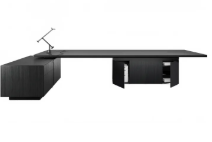For remote workers, a desk is more than just a piece of furniture—it’s the command center for productivity, focus, and daily work. Unlike office desks, which are often standardized, a remote working desk must adapt to your home space, work style, and physical needs. With endless options available, from compact writing desks to adjustable standing desks, choosing the right one can feel overwhelming. However, focusing on key factors like size, ergonomics, functionality, and style ensures your desk supports long-term comfort and productivity. Let’s break down how to select a desk that elevates your remote work experience.
Prioritize the Right Size and Shape for Your Space
The first step in choosing a desk for remote working is assessing your available space and how you’ll use it. A desk that’s too large can overwhelm a small apartment, while one that’s too small may leave you cramped, struggling to fit a laptop, monitor, and work supplies.
Measure Your Space
Start by measuring the area where the desk will go, including width, depth, and ceiling height (for standing desks). Leave at least 2–3 feet of clearance around the desk to move freely—this prevents feeling trapped, especially important during long workdays. For example, a 6-foot-wide desk in a 7-foot-wide room leaves little space to pull out a chair, leading to frustration.
Match Shape to Work Style
- Rectangular desks are versatile and fit well against walls, making them ideal for small to medium spaces. They offer ample surface area for multiple monitors, documents, and office supplies—great for remote workers in roles like graphic design or programming, who need room for equipment.
- L-shaped desks maximize corner spaces, providing separate zones for work (e.g., a laptop on one side, paperwork on the other). They’re perfect for multitaskers or those who need to switch between projects without clearing the desk.
- Compact desks (40–48 inches wide) work in tight spaces, such as bedrooms or home offices shared with other uses. They’re suitable for remote workers who use a single laptop and minimal supplies, like writers or customer service representatives.
Avoid round or oval desks unless you have a large, open space—their curved edges reduce usable surface area and make it harder to position monitors or organize supplies.
Focus on Ergonomics to Support Health
Ergonomics is critical for remote workers, who often spend 8+ hours at their desk daily. A poorly designed desk can lead to neck pain, eye strain, and wrist injuries, undermining productivity. The right desk should align with your body to promote natural movement and reduce strain.
Height Matters
A desk’s height directly impacts posture. The ideal desk height allows your elbows to rest at a 90-degree angle when typing, with wrists straight and feet flat on the floor. Most standard desks are 29–30 inches high, which works for people 5’4”–5’10”. If you’re taller or shorter, look for adjustable-height desks—these let you customize the height (typically 24–48 inches), ensuring a perfect fit. For example, a 6’2” remote worker might need a desk height of 31–32 inches to avoid hunching.

Surface Depth for Monitor Placement
The desk’s depth (front to back) affects how far your monitor sits from your eyes—key for reducing eye strain. A depth of 24–30 inches is ideal: it allows the monitor to be placed 20–28 inches from your face (the recommended distance) while leaving space for a keyboard, mouse, and notes in front. Shallow desks (less than 24 inches) force the monitor too close, increasing eye fatigue, while deeper desks (over 30 inches) may require leaning forward to reach supplies.
Legroom and Accessibility
Ensure the desk has enough legroom: at least 24 inches of depth under the surface, with a width that accommodates your legs without hitting the frame. Desks with a clear, unobstructed undercarriage (no crossbars or drawers in the way) are best for stretching legs or using a footrest. For remote workers with mobility issues, a desk with a kneehole (a recessed area for the knees) or adjustable height ensures easy access and comfort.
Evaluate Functionality for Your Work Needs
Remote work varies widely—from video calls and document editing to crafting or coding—so your desk should support your specific tasks. Assess what you need daily to determine must-have features.
Storage Solutions
- Desks with drawers are great for remote workers who need to organize supplies (pens, notebooks, chargers) and keep the surface clutter-free. Look for at least one deep drawer for larger items (e.g., a tablet) and shallow drawers for small tools.
- Shelving or cubbies built into the desk work well for books, reference materials, or a secondary monitor. Open shelves are easy to access but can collect dust, while closed cabinets hide clutter.
- Cable management is essential for remote workers using multiple devices (laptop, monitor, printer). Desks with built-in cable holes, grommets, or under-desk trays keep cords tidy, preventing tangles and tripping hazards.
If you prefer a minimalist look, a simple desk with no storage paired with a separate filing cabinet or wall shelves can keep the space organized without sacrificing surface area.
Durability for Heavy Use
Remote work desks endure daily wear, so choose materials that stand up to heavy use:
- Solid wood (oak, maple) is durable and stylish but expensive.
- Engineered wood (particleboard with a laminate finish) is affordable and resistant to scratches, ideal for budget-friendly setups.
- Metal frames with a wooden or glass top offer strength and modern appeal—glass tops should be tempered for safety.
Avoid flimsy materials like thin plastic or low-grade particleboard, which warp or sag under the weight of monitors or books.
Adaptability for Changing Needs
An adjustable-height desk (also called a standing desk) is a smart investment for remote workers who want to alternate between sitting and standing. Studies show standing for 1–2 hours daily reduces back pain and boosts energy, making these desks popular for long workdays. Manual adjustable desks (crank-operated) are affordable, while electric models (button-controlled) adjust quickly with memory settings for preferred heights.
For remote workers with limited space, a foldable desk or wall-mounted drop-leaf desk can be tucked away when not in use—great for apartments or shared living areas.
Consider Style and Aesthetic Appeal
Since your remote work desk is in your home, it should complement your decor to create a space you enjoy spending time in. A desk that clashes with your home’s style can feel like an intrusion, reducing motivation.
Match Your Home’s Design
- Modern desks with clean lines, metal accents, and neutral colors (white, black, gray) fit contemporary or minimalist homes.
- Traditional desks (wooden, with carved details or a leather top) suit classic or rustic interiors.
- Scandinavian-style desks (light wood, simple shapes) work well in bright, airy spaces, often paired with natural elements like plants.
The goal is to make the desk feel like part of the home, not a temporary office fixture. This cohesion makes it easier to transition into work mode and enjoy the space during breaks.
Size vs. Room Proportion
A desk should balance with the room’s other furniture. In a small home office, a compact desk paired with a slim chair avoids overcrowding. In a large room, a larger desk or L-shaped model can anchor the space, paired with a bookshelf or filing cabinet to create a cohesive work zone.
FAQ: Choosing a Desk for Remote Working
Is a standing desk worth it for remote work?
Yes, if you struggle with back pain or want to stay active. Standing desks reduce sedentary time and can boost focus for some remote workers. However, they’re more expensive than standard desks—manual models start at
300+. If budget is a concern, a standing desk converter (a platform that sits on a standard desk) offers a cheaper alternative (
200).
How much should I spend on a remote work desk?
Budget ranges:Entry-level (under $200): Basic functionality, suitable for light use (e.g., a laptop-only setup).Mid-range (200–500): Durable materials, adjustable features, and storage—ideal for most remote workers. High-end ($500+): Premium materials (solid wood), advanced ergonomics, and custom options—worth it for heavy daily use or long-term investment.
Can I use a dining table or kitchen counter as a remote work desk?
Temporarily, yes, but dining tables are often too high (30–36 inches) for comfortable typing, leading to shoulder strain. Kitchen counters may lack stability or be in high-traffic areas, causing distractions. A dedicated desk designed for work is better for long-term health and productivity.
What’s the best desk for video calls?
A desk with a width of 48–60 inches provides enough space for a laptop/monitor, ring light, and background (a bookshelf or wall art) visible to call participants. Avoid cluttering the area behind you—desks with a simple, clean design or a hutch that hides mess work best. Adjustable height desks let you position the camera at eye level, avoiding unflattering angles.
How do I test a desk before buying?
If possible, visit a furniture store to sit at the desk, check height, and test surface stability. If shopping online, read reviews focusing on ergonomics (e.g., “comfortable for 8-hour days”) and durability. Look for return policies (at least 30 days) in case the desk doesn’t fit your space or needs.
Table of Contents
- For remote workers, a desk is more than just a piece of furniture—it’s the command center for productivity, focus, and daily work. Unlike office desks, which are often standardized, a remote working desk must adapt to your home space, work style, and physical needs. With endless options available, from compact writing desks to adjustable standing desks, choosing the right one can feel overwhelming. However, focusing on key factors like size, ergonomics, functionality, and style ensures your desk supports long-term comfort and productivity. Let’s break down how to select a desk that elevates your remote work experience.
- Prioritize the Right Size and Shape for Your Space
- Focus on Ergonomics to Support Health
- Consider Style and Aesthetic Appeal
- FAQ: Choosing a Desk for Remote Working